You now have another way to engage your audience with your Facebook marketing efforts. Facebook officially rolled out a new batch of Facebook Page Cover Videos (as opposed to still images).
If your Facebook marketing represents a sizable portion of your social media marketing efforts, you’re likely wondering what this will mean for your own page in the future. Cover videos are Facebook’s latest change to allow businesses and brands to better tell their story. The new video option will allow you to include something that’s interactive for your viewers.
Facebook’s Official Statement:
We recently started testing the ability on desktop to upload a video as the Page cover. Once a cover video has been created, video will render when people visit the Page.
By making cover video available, we want to help you create more engaging interaction and drive more rich experience for your audience by letting you spotlight your creative content in one of the most prominent space: your Page cover.
The feature is still in early testing, but we expect to roll it out more widely soon. We appreciate your patience and support while we improve on this feature to bring cover video available to you soon.
How it will work:
Users will upload a cover video in the same way they upload a cover image now. The suggested dimensions are also similar to that of a cover image. The video will automatically start to play when someone visits the page, immediately drawing attention to the page cover. In the bottom right corner, there is a mute/un-mute option, just like in videos typically seen on Facebook. Cover videos preset to have the sound muted, so if a user wishes to hear the video they must manually turn the sound on. Cover videos will have most of the same requirements and guidelines as cover photos but are sure to change the way users engage with Facebook pages.
What are the technical specs of these videos?
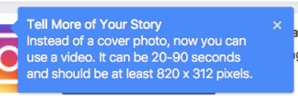
There are a few parameters for these cover videos:
- MP4 format
- 20-90 seconds
- 820 x 312 pixels
Here's an example gif of a Facebook cover video:
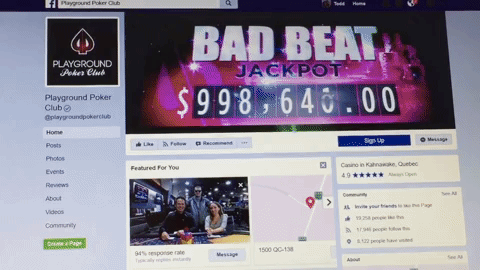
Here is our Facebook cover video: https://www.facebook.com/renderimpact/
If you’re not currently working with video, this new update might seem a little scary. It’s one more thing to master. If you’re not comfortable creating video, a motion graphics / animation agency, like Render Impact, can help :)
Here are 5 reasons why your business should use a Facebook Cover Video instead of a static Facebook image:
- Quickly grab the attention of your Facebook page fans and visitors. Facebook cover videos will auto-play when someone is on your page. Using a video, instead of a static image will quickly grab their attention and allow you to convey your message or story in a video.
- Inspire viewers. Inspirational videos get more shares and engagement than sales messages.
- Educate your audience. Educational videos offer value to viewers and do very well in terms of engagement.
- Share your latest product offering. Your Facebook cover video provides an excellent opportunity to introduce a new product offering to your loyal followers.
- Promote an upcoming sale or event. Your Facebook page cover is the digital equivalent of your storefront and it's the perfect place to promote an upcoming sale or event. Instead of using a static image that is not interactive, you can use a 20-90 second interactive video!
As social media moves forward, video is certain to be an important factor in your digital marketing success. Make sure you maximize this opportunity and use a Facebook cover video to tell your story, interact with your fans and more!
Contact us to create your Facebook cover video!



